
views

Open the WhatsApp app. It resembles a phone inside of a speech bubble on a green background. If you aren't logged into WhatsApp, enter your phone number and tap Continue.
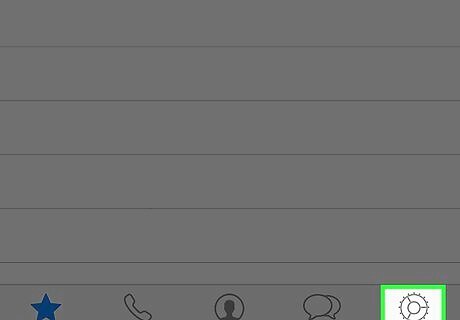
Tap Settings. It's in the bottom right corner of the screen. If WhatsApp opens to a conversation, tap the Back button in the top left corner of the screen first.
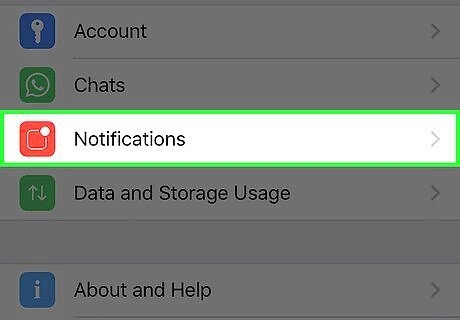
Tap Notifications. It's in the second group of options on this page.
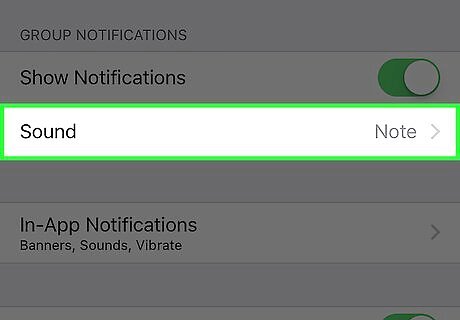
Tap Sound. You can do this under either the "Message Notifications" heading or the "Group Notifications" heading on this page to customize these message notifications separately.

Tap a sound's name. Doing so will play the sound so you know what you're selecting. You can tap None at the top of this page to prevent WhatsApp from making any noise for incoming messages.
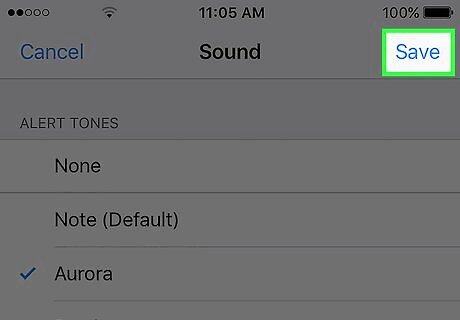
Tap Save. The next time you receive a message, WhatsApp will make the noise you selected. If your phone is on silent mode, WhatsApp messages will cause your phone to vibrate by default.













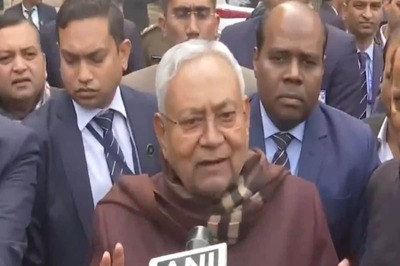






Comments
0 comment