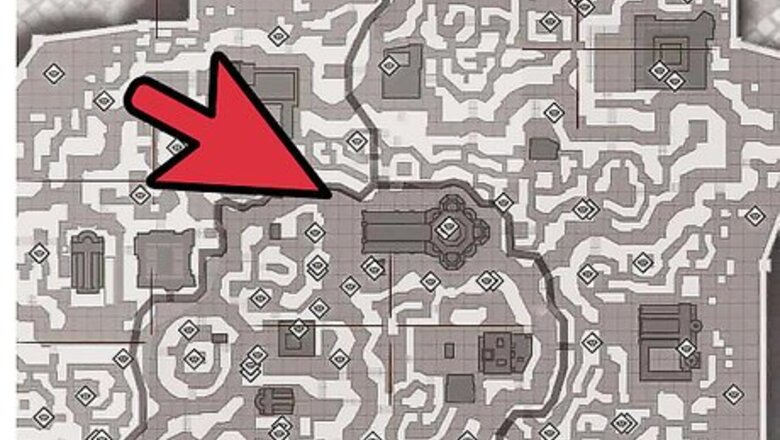
views
Finding a Blacksmith
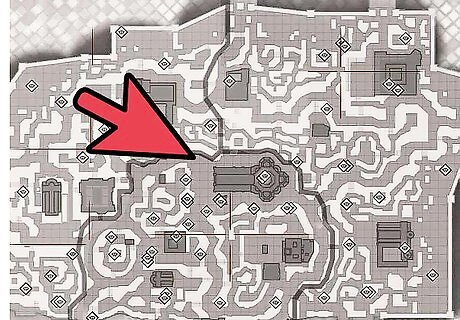
Pause the game and select "Map" from the menu. Alternatively, you can hit the "quick map" button: the Select button on PlayStation 3, Back button on Xbox 360, and Tab key on PC.
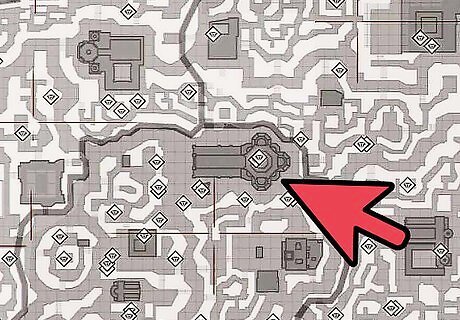
Scroll around the map and zoom in on any of the cities or towns. (You scroll with either your mouse or the left joystick.) Blacksmiths are marked by "hammer" icons on the map. There are typically several blacksmiths in each area. You can set a blacksmith shop as the target travel destination by selecting it on the map. This will provide an arrow on your mini-map pointing in the direction of the selected shop.
Buying and Changing Armor at a Blacksmith

Walk up to a blacksmith stall and speak to the shopkeeper. This brings up an inventory screen with "Buy" and "Sell" options. Select "Buy."
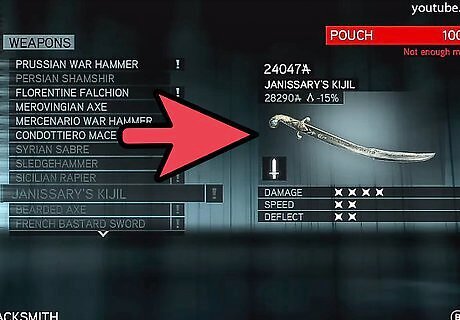
Choose "Armor" from the category list. Other categories include "Weapons," "Repair," and "Ammunition." Armor is broken down into different pieces and types, allowing players to purchase new sets piece by piece. Armor adds a certain number of health squares to your life bar and comes with a set number of hit points that indicate how much damage you can take before needing repairs. These numbers correspond, so if an armor piece's hit points are depleted, the health squares it provided will be locked and unused. Each piece can be repaired separately or a set can be repaired altogether at a blacksmith.

Choose the type of armor you wish to purchase: The Leather armor set includes Leather Vambraces for 1,100 florins, Leather Greaves for 1,140 florins, Leather Spaulders for 2,300 florins, and Leather Chest Guard for 4,370 florins. The Helmschmied armor set includes Helmschmied Greaves for 4,940 florins, Helmschmied Vambraces for 5,100 florins, Helmschmied Spaulders for 6,200 florins, and Helmschmied Chest Guard for 10,800 florins. The Metal armor set includes Metal Greaves for 7,200 florins, Metal Vambraces for 6,300 florins, Metal Pauldrons for 12,000 florins, and Metal Chest Guard for 17,200 florins. The Missaglias armor set includes Missaglias Greaves for 14,600 florins, Missaglias Vambraces for 12,000 florins, Missaglias Pauldrons for 21,300 florins, and Missaglias Chest Guard for 27,900 florins.

Confirm the purchase. Once you buy a piece of armor, the menu will ask if you wish to equip it. This will automatically apply the piece to your character. Select "Yes" to confirm the action.
Changing Armor at the Villa Auditore
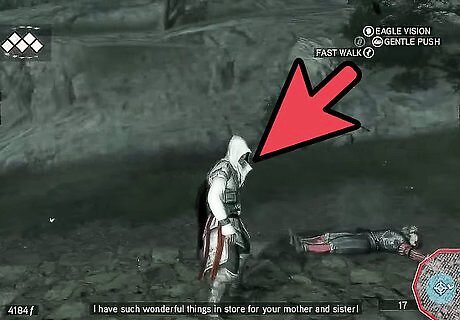
Travel to Monteriggioni.

Go to the Villa Auditore.
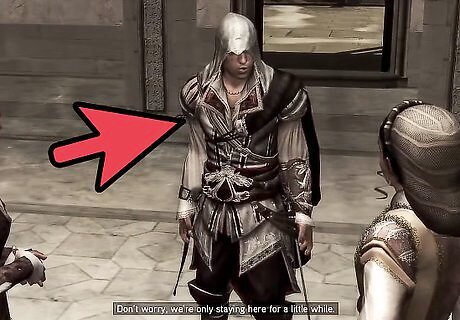
Go to the armory and approach an armor display. You can equip the different sets of armor by selecting them and choosing which pieces you want to wear from the menu list.












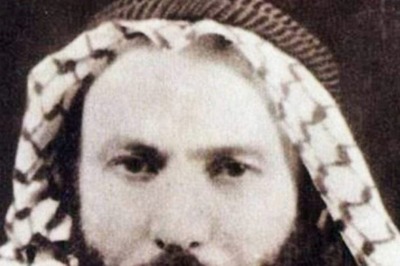







Comments
0 comment