
views

Log in to your Facebook account.
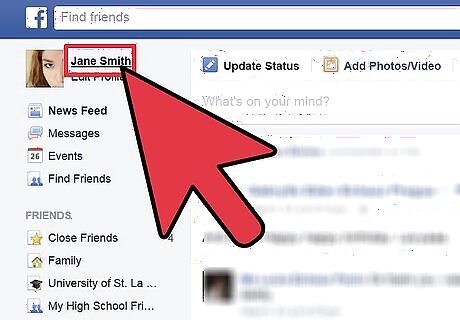
Go to your own profile page by clicking on the "Profile" link in the top left corner of your screen.

Click on the gray "Edit Profile" button in the top left corner of your screen.
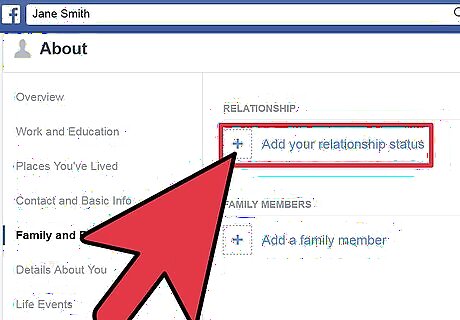
Click on the "Featured People" link on the left side of your screen.
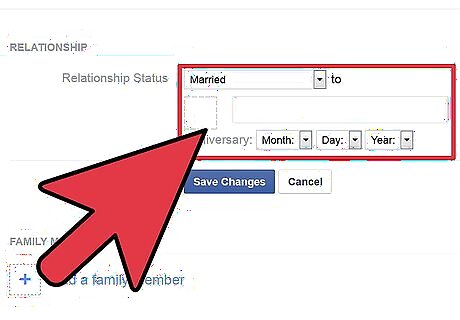
Add a spouse, partner or significant other. Check the "Relationship Status" at the top of your screen. Depending on your listed relationship status, you may or may not be able to add a spouse, partner or significant other. Selecting 1 of the following relationship status choices will allow you to add a the name of a person with whom you are in a relationship: In a Relationship, Engaged, Married, It's Complicated, In An Open Relationship, In a Civil Union or In a Domestic Partnership. Choosing 1 of these relationship status options will result in you not being allowed to add a spouse, partner or significant other: Single, Widowed, Separated or Divorced.
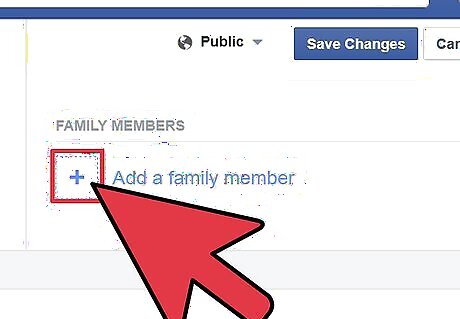
Add other family members. Click on "Add another family member" to add family members other than a spouse, partner or significant other. Facebook allows you to choose from the following family member types: Daughter, Son, Expected: Boy, Expected: Girl, Expected: Child, Mother, Father, Sister, Brother, Aunt, Uncle, Niece, Nephew, Cousin: Female, Cousin: Male, Granddaughter, Grandson, Grandmother and Grandfather.
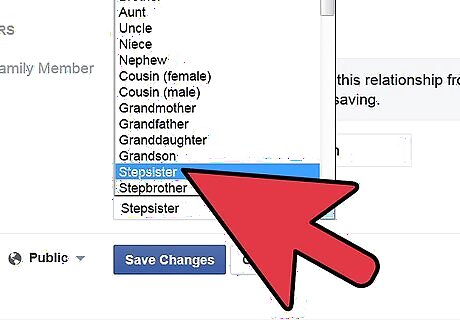
Select the family member's name. Type the first few letters of each person's name until the full name appears; then select the name by clicking on it.
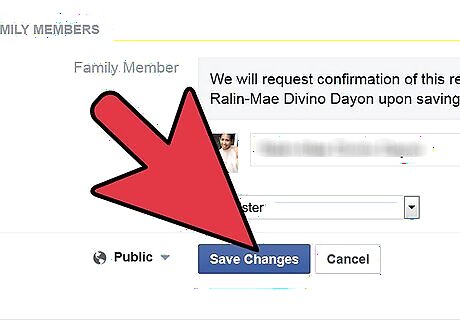
Click the blue "Save Changes" button at the bottom of your screen.
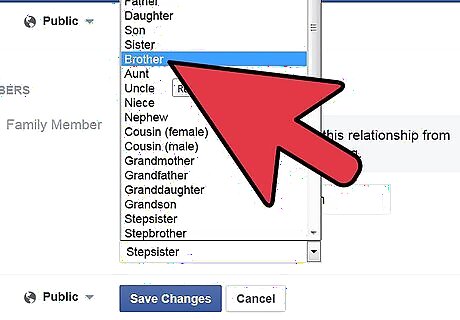
Repeat this process for each family member you wish to add.
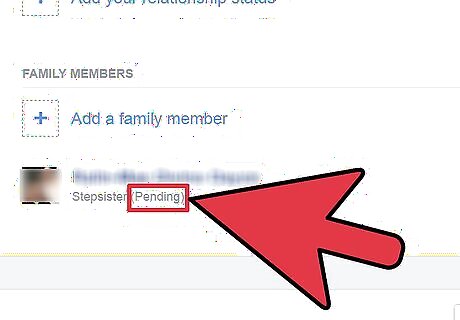
Wait for the family members you've added to confirm your requests. When they do, their name will appear in your profile under family



















Comments
0 comment