
views
Clear your cache.
Empty your cache and cookies. If you haven't done this in a while, you may be storing some corrupted data. Keep in mind that emptying your cache and cookies will log you out of websites you're signed into. However, it's a good idea to clear your cache regularly to rule out any software bugs on your browser's end. You can find this option in your browser's settings. On Chrome, click ⋮ > More Tools > Clear browsing data. Select All time, check the Cache and Cookies boxes, and click Clear data.
Check the "Remember Me" option.
Enable "Remember Me". This option is built-into the Facebook webpage when you first log in. Your browser may also offer to remember your Facebook account's username and password. If you check this option, you should stay logged in.
Update your browser.
Make sure your browser is up-to-date. Updates provide the latest bug fixes. Most browsers have automatic updates enabled. To check this manually, visit your browser's settings and look for an About section. On Google Chrome, click ⋮ > Settings > About Chrome > Update.
Update the Facebook app.
Check for Facebook app updates. If you use Facebook primarily on your mobile device, check for any recent updates. You can do this by visiting the App Store or Google Play Store and searching for "Facebook". If there's an update, you'll see it.
Check for suspicious logins.
Look for unauthorized logins. If you find yourself logged out of Facebook often, check your activity logs. This will show you all devices linked to your account and any active sessions. You can even log out of devices remotely. To check, navigate to Settings & privacy. Select Settings. Select Accounts Center. Select Password and security. Select Where you're logged in. Tap your Facebook account. View your devices. If you see any unfamiliar devices, tap the device, and then tap Log out.
Change your password.
If you've had a security breach, change your password. It's also a good idea to change your password every few months to prevent this from happening. To change your password on Facebook: Navigate to Settings & privacy. Select Settings. Select Accounts Center. Select Password and security. Select Change password. Enter your current password and new password. Select Update Password.
Report the issue to Facebook.
Let Facebook know about the issue. When a feature isn't working as planned, you can report it directly within the app or website. Do the following: Select your profile picture. Select Help & support. Select Report a problem.











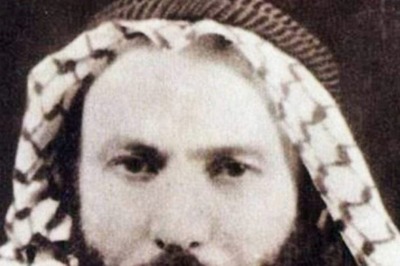








Comments
0 comment