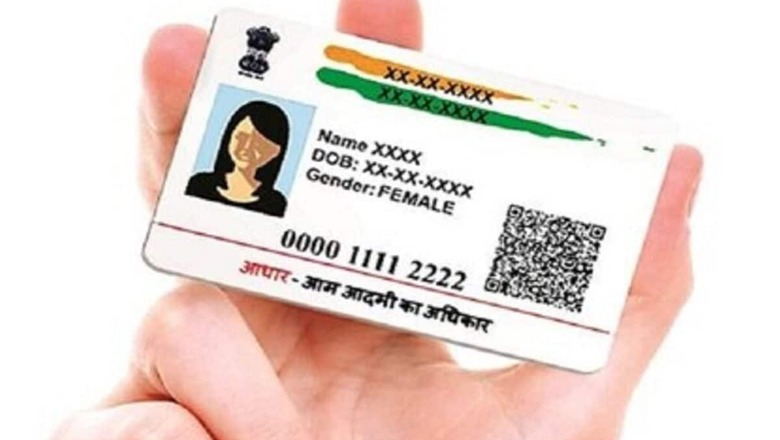
views
The Unique Identification Authority of India (UIDAI) provides a feature to lock your biometric authentication. This means your fingerprints and iris scans won’t be accessible for any transactions until you unlock them.
Also Read: Aadhaar Update New Rules & Forms Introduced: Here’s What You Must Know Before Changing Aadhaar Details
What is Aadhaar biometric locking?
The Biometric Locking/Unlocking service enables individuals with an Aadhaar to secure and temporarily release their biometrics. This feature is designed to enhance the privacy and confidentiality of Aadhaar-holder’s biometric data.
What biometric data can be locked?
Once biometric locking is activated, the fingerprint, iris, and face modalities will be secured. Subsequently, the Aadhaar holder cannot utilise these biometric modalities for Aadhaar authentication.
What happens when the biometric is locked?
The activation of locked biometrics ensures that Aadhaar holders cannot utilise their biometrics (fingerprints/iris/face) for authentication. It serves as a safety feature to prevent any form of biometric authentication.
Additionally, it ensures that no entity, through any method, can carry out biometric-based Aadhaar authentication for the respective Aadhaar holder.
How to unlock (locked) biometrics?
Upon activating the biometric locking system, biometrics remain locked until their Aadhaar is involved.
Aadhaar holders can choose any of the mentioned options:
Unlock it (which is temporary ) or disable the locking system
Aadhaar-holders have the option to unlock their biometrics through various means, including visiting the UIDAI website, an enrollment centre, an Aadhaar Seva Kendra (ASK), or by using the mAadhaar app.
To access this service, having a registered mobile number is crucial. If your mobile number is not linked to Aadhaar, please visit the nearest enrollment centre.
Who and when to lock biometrics?
Aadhaar number holders with a registered mobile number have the option to lock their biometrics. This feature is designed to enhance the privacy and confidentiality of Aadhaar-holder’s biometric data.
Upon biometric locking, if a UID is employed to invoke any Authentication services using a biometric modality (Fingerprint/Iris/Face), a designated error code ‘330’ will be presented, signalling that the biometrics are locked. Consequently, the entity will be unable to carry out biometric authentication.













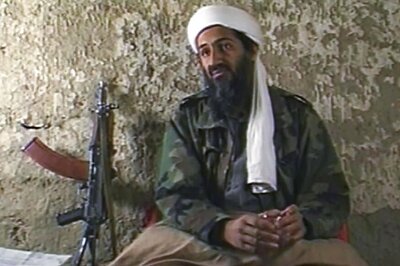

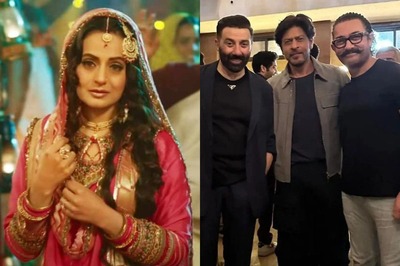
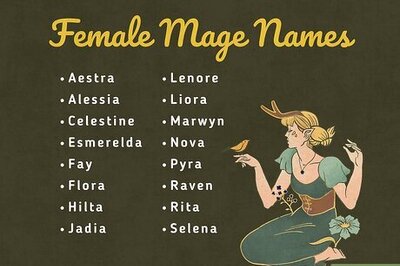


Comments
0 comment