
views
Nuvoco Vistas Corporation initial public offering (IPO) share allotment status has been finalised on Tuesday. The Rs 5,000-crore IPO was subscribed 1.71 times over the 6.25 crore shares. The issue comprises of a fresh issue of shares worth Rs 1,500 crore and an offer for sale of Rs 3,500 crore by promoter Niyogi Enterprise. Nuvoco Vistas IPO received bids of over 10.70 crore shares against the total issue size of over 6.25 crore shares. The portion available for the qualified institutional buyers (QIBs) was subscribed 4.23 times. The quota set aside for non institutional investors was subscribed 0.66 times and that of retail individual investors (RIIs) was booked 0.73 times, the data showed.
Investors who have booked Nuvoco Vistas IPO can check their share application status now via BSE or Registrar’s Website. Ineligible traders will get their refund by Wednesday. Nuvoco Vistas share will be credit to investors’ accounts on August 19. The listing of shares of Nuvoco Vistas Corporation is expected on August 23 on both the NSE and BSE
How to Check Nuvoco Vistas Corporation Limited Allotment Status via BSE
1) You need to go to the official BSE website via the URL (https://www.bseindia.com/investors/appli_check.aspx).
2) It will take the you to a page called ‘Status of Issue Application’. There you have to select the ‘Equity’ option.
3) Select ‘Nuvoco Vistas Corporation Limited’ from the drop-down menu that is besides the issue name.
4) Input your application number and the Permanent Account Number (PAN). Then you just click the ‘I am not a robot’ to verify yourself and click ‘Search’. This will show you the status of the application.
How to Check Nuvoco Vistas Corporation Limited IPO Allotment Status via the Registrar’s Website (Link Intime India)
1) Go to the Link Intime India website using the URL: (https://www.linkintime.co.in/IPO/public-issues.html)
2) Select the ‘Nuvoco Vistas Corporation Limited IPO’ option from the drop-down list under ‘Company’. The name will be populated only if the allotment is finalised
3) You need to select either one of the three modes: Application number, Client ID or PAN ID
4) In application type, select between ASBA and non-ASBA
5) Enter the details of the mode you selected in Step 2
6) Fill Captcha and enter ‘Submit’ option
In the unlisted market, Nuvoco Vistas Corporation Limited shares were trading at Rs 574.5, over the higher end of the price band of Rs 570 per share. The grey market premium of Nuvoco Vistas Corporation IPO was nearly 1 per cent higher than the issue price, according to the people who deal in shares of unlisted companies.
“Nuvoco Vistas Corporation Limited on the other hand has aggressively added capacities in the East and provides good exposure to the cement sector. Improved profitability post the integration of the Emami unit and deleveraging over the next few years would be the key triggers for the stock,” said Milan Desai, lead equity analyst, Angel Broking.
Read all the Latest News, Breaking News and Assembly Elections Live Updates here.











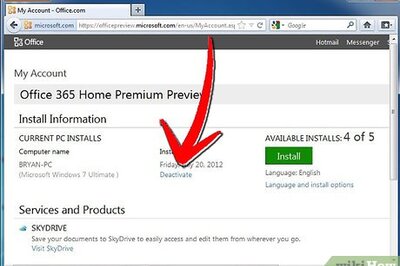








Comments
0 comment