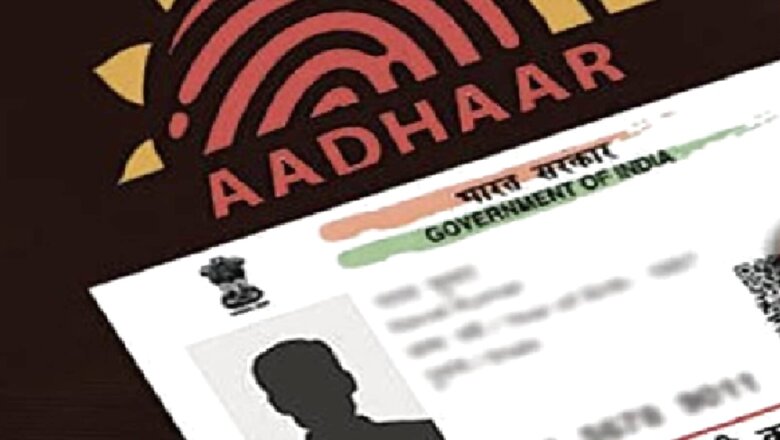
views
Aadhaar Update: The Aadhaar card, issued by the Unique Identification Authority of India or UIDAI. The 12 digit number has become an essential part of identity for every Indian citizen. The Aadhaar, with its growing significance, has become one of the most sought-after documents of identity. It is a trustworthy source that acts as a citizens address proof, date of birth proof and others, making it mandatory for everyone to possess it. If the card is also linked to the mobile number, the facility will allow users to log in on select government-run web portals to avail services. Therefore, it is advised to always update your latest mobile phone number on Aadhaar.
How to Update or Add Mobile Number in Aadhaar
In case you have not registered your mobile number in Aadhaar, or want to change your current mobile number, you can do it easily by visiting the nearest Aadhaar Kendra. The process requires no additional document other than your Aadhaar card. You just need to fill an application form for the update and do biometric authentication for the process.
Here is How to Locate You Nearest Aadhaar Kendra
You can locate the nearest Aadhaar Kendra by visiting uidai.gov.in or using the mAadhaar app. You can also call the helpline number 1947 to find the nearest Aadhaar centre.
How to Update Mobile Number in Aadhaar
To protect the user data of Aadhaar, UIDAI has abolished updating mobile numbers online in Aadhaar cards. The only way you can now do it is by visiting an Aadhaar centre.
You have to visit the nearest Aadhaar centre and fill up a form requesting the update of your Aadhaar database with the new mobile number. The request will be submitted along with a fee of Rs 50. You will be required to verify your identity through biometric verification. However, you can download the application form for the change/update of your mobile number and save some of your time at the centre.
You will then be provided with a Unique Reference number that can be used to check the status of your request on the mAadhaar app or UIDAI’s official website.
In case your new mobile number is already fed in the Aadhaar database with another individual’s data, you will get a screen pop informing you the same during the tracking.
Once your request is processed, you can use your new registered number to change various other details when required.
“Enabling Aadhaar for various services like Government & Non-Government Services, Subsidy Benefits, Pensions, Scholarships, Social Benefits, Banking services, Insurance services, Taxation services, Education, Employment, Healthcare etc., makes it essential to ensure that Aadhaar data of the resident stored in the CIDR is accurate and up-to-date,” says the website of UIDAI.
Read all the Latest Business News and Breaking News here












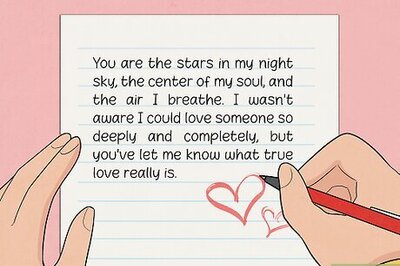
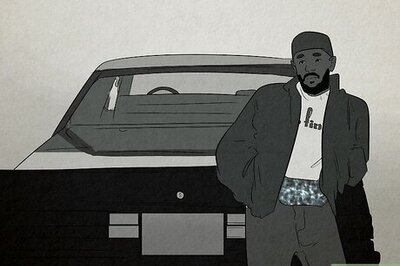

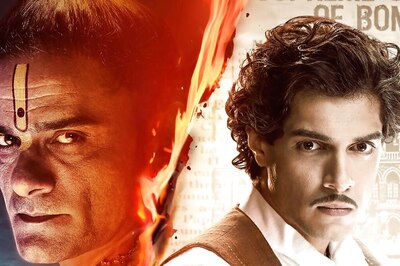



Comments
0 comment